Static vs WordPress: Which is Right for Your Business?
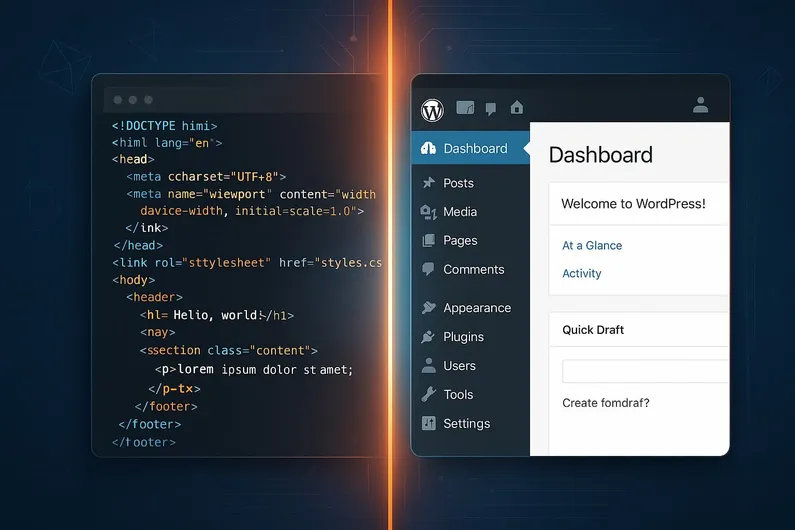
The choice between static websites and WordPress has become more complex in 2026. With new static site generators, headless CMS options, and WordPress performance improvements, both platforms have evolved significantly.
This comprehensive comparison helps you make the right choice based on your business needs, technical requirements, and long-term goals. Curious about costs? Check our complete website cost guide.
What Are Static Websites?
Static websites are pre-built HTML, CSS, and JavaScript files served directly to users without server-side processing. They’re generated once and served as-is.
How Static Sites Work
- Content is written in markdown or HTML
- Site is built using a static site generator
- Files are deployed to a web server or CDN
- Users receive pre-built HTML files
Popular Static Site Generators
- Jekyll (Ruby-based, GitHub Pages compatible)
- Hugo (Go-based, extremely fast)
- Gatsby (React-based, great for complex sites)
- Next.js (React-based, hybrid static/dynamic)
- Astro (Multi-framework, performance-focused)
What is WordPress?
WordPress is a content management system (CMS) that generates web pages dynamically from a database. It powers over 40% of all websites.
How WordPress Works
- User requests a page
- WordPress queries the database
- Content is assembled with themes and plugins
- Page is generated and sent to user
WordPress Types
- WordPress.com (hosted solution)
- WordPress.org (self-hosted, open source)
- Headless WordPress (API-only, with separate frontend)
Performance Comparison
Static Websites
Speed Advantages:
- Faster loading (no database queries)
- Better Core Web Vitals scores
- CDN-friendly (easy global distribution)
- Lower server requirements
Performance Metrics:
- Page load time: 0.5-2 seconds
- Core Web Vitals: Excellent
- Server response time: <100ms
- Uptime: 99.9%+
WordPress
Speed Considerations:
- Variable performance (depends on optimization)
- Database queries add latency
- Plugin impact on speed
- Caching required for optimal performance
Performance Metrics:
- Page load time: 1-5 seconds (optimized)
- Core Web Vitals: Good to excellent (with optimization)
- Server response time: 200-500ms
- Uptime: 99.5-99.9%
Security Comparison
Static Websites
Security Advantages:
- No database to attack
- No server-side processing vulnerabilities
- Fewer attack vectors
- No plugin vulnerabilities
Security Features:
- HTTPS only (no mixed content issues)
- No user accounts to compromise
- Immutable files (can’t be modified by attackers)
- CDN protection available
WordPress
Security Considerations:
- Database vulnerabilities possible
- Plugin security risks
- Regular updates required
- User management complexity
Security Measures Needed:
- Regular updates (core, themes, plugins)
- Security plugins (Wordfence, Sucuri)
- Strong passwords and two-factor authentication
- Backup strategy and monitoring
Cost Comparison
Static Websites
Initial Costs:
- Development: $2,000-$8,000
- Domain: $10-15/year
- Hosting: $5-50/month
- CDN: $0-20/month
Ongoing Costs:
- Hosting: $60-600/year
- Domain renewal: $10-15/year
- Updates: $500-2,000/year (if needed)
- Total: $570-2,615/year
WordPress
Initial Costs:
- Development: $3,000-$15,000
- Domain: $10-15/year
- Hosting: $10-100/month
- Theme: $0-200
- Plugins: $0-500
Ongoing Costs:
- Hosting: $120-1,200/year
- Domain renewal: $10-15/year
- Plugin subscriptions: $100-1,000/year
- Maintenance: $1,000-3,000/year
- Security: $200-500/year
- Total: $1,430-5,715/year
Content Management
Static Websites
Content Updates:
- Technical knowledge required
- Developer involvement for changes
- Version control (Git) for content
- Build process for updates
Content Management Options:
- Headless CMS (Strapi, Contentful, Sanity)
- Git-based CMS (Forestry, Netlify CMS)
- Markdown editors with live preview
- Custom admin panels
WordPress
Content Updates:
- User-friendly admin dashboard
- Non-technical users can update
- WYSIWYG editor for content
- Media library for assets
Content Management Features:
- User roles and permissions
- Scheduled publishing
- Content versioning
- Bulk editing capabilities
SEO Comparison
Static Websites
SEO Advantages:
- Faster loading improves rankings
- Better Core Web Vitals scores
- Clean URLs and structure
- No plugin conflicts
SEO Considerations:
- Manual optimization required
- No built-in SEO tools
- Technical knowledge needed
- Plugin alternatives available
WordPress
SEO Advantages:
- SEO plugins (Yoast, RankMath)
- Built-in SEO features
- Easy optimization for non-technical users
- Large community and resources
SEO Considerations:
- Plugin conflicts possible
- Performance impact of SEO plugins
- Regular updates required
- Security considerations
Use Cases and Recommendations
Choose Static Websites If:
Your Business:
- Rarely updates content
- Prioritizes speed and security
- Has technical resources or developer access
- Needs maximum performance
Examples:
- Portfolio websites
- Landing pages
- Documentation sites
- High-traffic blogs (with technical team)
Choose WordPress If:
Your Business:
- Frequently updates content
- Needs non-technical content management
- Requires e-commerce functionality
- Needs user management
Examples:
- Business blogs
- E-commerce stores
- Multi-user websites
- Content-heavy sites
Hybrid Approaches
Headless WordPress
- WordPress backend for content management
- Static frontend for performance
- Best of both worlds
- More complex setup
Static Site Generators with CMS
- Static performance with CMS convenience
- Headless CMS integration
- Git-based workflows
- Developer-friendly
Migration Considerations
WordPress to Static
Process:
- Export content from WordPress
- Choose static generator (Jekyll, Hugo, Gatsby)
- Convert content to markdown
- Rebuild site with new generator
- Deploy to static hosting
Tools:
- Jekyll Importer for WordPress
- Gatsby WordPress plugin
- Hugo WordPress importer
Static to WordPress
Process:
- Set up WordPress installation
- Choose theme or custom design
- Import content from static files
- Configure plugins and functionality
- Test and launch
Performance Optimization
Static Website Optimization
- Image optimization (WebP, lazy loading)
- Minification of CSS/JS
- CDN implementation
- HTTP/2 and compression
WordPress Optimization
- Caching plugins (WP Rocket, W3 Total Cache)
- Image optimization (Smush, ShortPixel)
- Database optimization
- CDN integration
Security Best Practices
Static Website Security
- HTTPS everywhere
- CDN security features
- Regular backups of source files
- Access control for admin areas
WordPress Security
- Regular updates (core, themes, plugins)
- Security plugins (Wordfence, Sucuri)
- Strong passwords and 2FA
- Backup strategy and monitoring
Making Your Decision
Decision Matrix
| Factor | Static Websites | WordPress |
|---|---|---|
| Speed | ⭐⭐⭐⭐⭐ | ⭐⭐⭐ |
| Security | ⭐⭐⭐⭐⭐ | ⭐⭐⭐ |
| Cost | ⭐⭐⭐⭐⭐ | ⭐⭐ |
| Ease of Use | ⭐⭐ | ⭐⭐⭐⭐⭐ |
| Flexibility | ⭐⭐⭐ | ⭐⭐⭐⭐⭐ |
| SEO | ⭐⭐⭐⭐ | ⭐⭐⭐⭐ |
Questions to Ask Yourself
- How often will you update content?
- Who will manage the website?
- What’s your budget for development and maintenance?
- How important is speed and security?
- Do you need e-commerce or user management?
- What’s your technical expertise level?
Conclusion
Both static websites and WordPress have their place in 2026. The choice depends on your specific needs:
Choose Static Websites if you prioritize speed, security, and cost-effectiveness, and have technical resources or don’t need frequent content updates.
Choose WordPress if you need easy content management, frequent updates, or complex functionality, and are willing to invest in maintenance and security.
Consider Hybrid Approaches if you want the performance of static sites with the convenience of a CMS.
Ready to make your choice? Contact us for a free consultation and custom recommendation based on your specific business needs. Also explore our web design services or read about essential website features.
The best platform is the one that meets your business goals while staying within your budget and technical capabilities. Consider your long-term needs and growth plans when making your decision.



